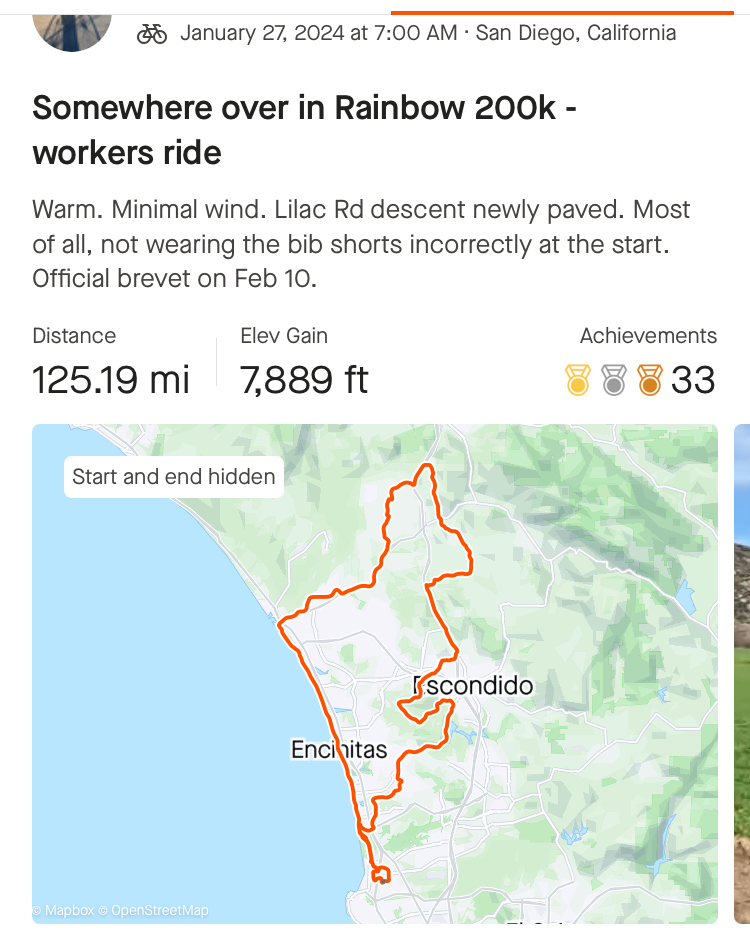
Electronic proof of passage (EPP) – At the end of the brevet, you have 24 hours from the official finish time to submit a link of your activity saved on Strava, Ride with GPS (RWGPS) or Garmin Connect to the brevet organizer. Please make sure your privacy setting is changed to public so that the entire activity trace is viewable by the organizer. If you need to submit the entire activity in multiple activity traces, ensure the end and beginning of each trace are near each other and viewable. Ideally, the sum of the separate traces will result in the entire route. You are responsible for ensuring your computer is functioning and recording properly throughout the event. If your trace is missing any section, especially where you passed a control, the file you submitted will be rejected and reported as DNF. You are also responsible for making sure that your activity is uploaded to whichever app that will report your brevet trace. As backup, you should take selfie photos at each control if your bike computer craps out mid-ride or cannot upload for whatever reason. Telling the brevet organizer or RBA that you rode with someone who has the trace will be rejected as an alternate form of proof of passage.
“Only those who risk going too far can possibly find out how far one can go.”
T.S. Eliot

Selfie photos at controls – At the end of the brevet, you have 24 hours after the official finish time to submit to the brevet organizer by email the selfie photos of you or your bike at each control. If the control is at a store, have that store in the background. If at an intersection, then have the street signs as your selfie background. SD Randos’ brevet organizers highly recommend that even if you are going with EPP, you should still take selfie photos as backup.
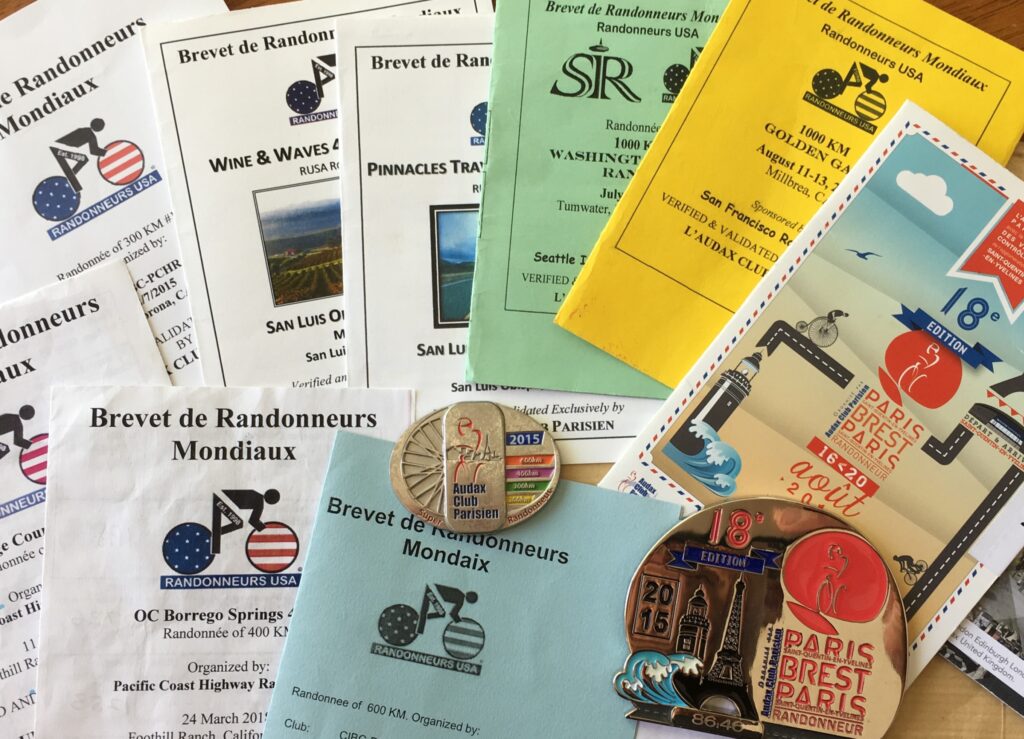
Brevet card – if you require a traditional brevet card, please advise the RBA immediately after registration. By default the organizer will not prepare brevet cards.
